Aircraft parts or spares - quotes, orders, invoices, enquiries and central procurement database (factory new parts) access.
- Simplifies and standardises order administration transactions between suppliers and customers i.e. a single standard format
- Provides methods which can be used by the widest possible number of companies.
- Increases cash flow due to electronic invoicing.
- Improves efficiency - faster ordering process resulting in reduced inventory.
Using a standard format on the ARINC, SITA, Internet or Blue Flag Technologies SPEC2000 Message Portal networks, orders can be placed with a supplier and, as changes like schedule dates or part numbers occur, these are transmitted from supplier to customer via order exception formats. Enquiries on order status can be made via part number or purchase order number. A shipment advisory message is sent to the customer when parts are despatched. Electronic invoices can then be sent to the customer.
- The purpose of the Order Administration Module is to automate the placing of orders, order exception routines, on-line enquiries and to determine order status and automated shipment advisories plus electronic invoicing.
- The benefits of the Order Administration Module are to simplify and standardise order administration.
- Receive orders in a common format to standardise administration and thus save time and money.
- Improve efficiency through faster ordering and reduced inventory.
- Increase cash flow via electronic invoicing.
SPEC 2000 Order Administration Formatted Message Summary
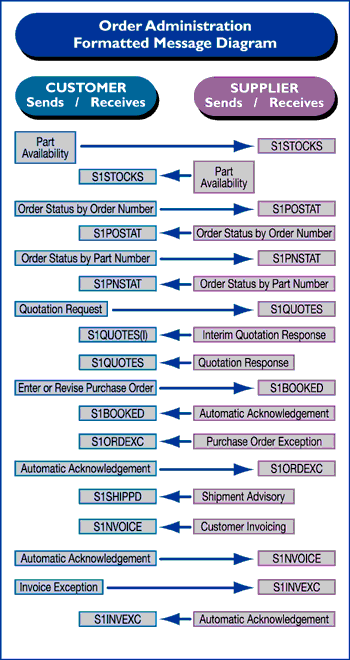 Part Availability
Part Availability
A customer can send a Part Availability message (S1STOCKS) to a supplier to establish stock levels for up to 10 items. The supplier responds with a Part Availability response message (S1STOCKS) containing stock levels, lead time and pricing information, where required.
Quotations
A customer's Quotation Request (S1QUOTES) can be responded to by the supplier in two ways : either a full quotation with prices, lead times etc (S1QUOTES), or Interim Response while developing a price (S1QUOTES (I)). An Interim Response (S1QUOTES(I)) can be followed by a full quotation response (S1QUOTES).
Purchase Orders
A customer can then send the supplier a Purchase Order (S1BOOKED), the arrival of which is automatically acknowledged by the supplier (S1BOOKED). This tells the customer that the supplier has received the order - it does NOT mean the supplier has accepted the order or that the supplier agrees with it.
If a supplier does not agree with a Purchase Order (maybe the details on the order do not match the quotation), the supplier can send a Purchase Order Exception message (S1ORDEXC) to inform the customer accordingly.
A Purchase Order Exception is automatically acknowledged on receipt by the customer sending a Customer Order Exception Acknowledgement (S1ORDEXC) back to the supplier.
Order Status Enquiries
A customer can enquire about the status of an order in two ways. He can either enquire about a Part Number using the Order Status Part Number Inquiry message (S1PNSTAT) or enquire about a Purchase Order using the Order Status Purchase Order Inquiry (S1POSTAT).
The Order Status Part Number Inquiry (S1PNSTAT) enables a customer to enquire on the status of a particular part number in all purchase orders with the supplier. There is also the facility to enquire about specific serial numbers of a particular part number. The supplier can respond to a Part Number Inquiry by sending a Order Status Part Number Response (S1PNSTAT). This allows the supplier to report on the stage of each item with a particular part number.
The Order Status Purchase Order Inquiry (S1POSTAT) allows the customer to enquire on the progress of a particular Purchase Order. There is also the facility to enquire about specific serial numbers within a particular Purchase Order.
The supplier can respond to a Purchase Order Inquiry by sending a Order Status Order Number Response (S1POSTAT). This enables the supplier to report on the stage of each item within a particular Order Number.
Shipment Advisory
Once a part is ready to be shipped to the customer, the supplier can send a Shipment Advisory message (S1SHIPPD). This informs the customer that the ordered parts are on the way. This message is not automatically acknowledged by the customer but if the message fails validation checks, the supplier will receive a S1REJECT message from the customer.
Customer Invoicing
To invoice, the supplier sends a Customer Invoicing message (S1NVOICE). The combination of customer order number, part number and invoice number makes an invoice number unique - therefore there can only be one invoice per part number. When the customer receives an invoice, it is automatically acknowledged by a Customer Invoice Acknowledgement (S1NVOICE). If the customer does not agree with the invoice, he can send the supplier an Invoice Exception Message (S1INVEXC).
Central Procurement Database Access
The Central Procurement Database, co-ordinated by Continental Data Graphics in California for the Air Transport Association (ATA), is a massive database containing information on (basically) spare parts, lead times and prices for participating companies. A company can choose exactly what information to enter and who should be able to view it. This information is carefully controlled and can only be viewed by participating companies who request certain information.
The Supplier can access the Central Procurement Database through SPEC 2000 Order Administration. The Supplier can only use these messages if the supplier subscribes to the Central Procurement Database.
Three messages are available to the supplier: On-line Updates (P1UPDATE), Part Number Inquiry (P1PDINQY) and Contact Information (P1CNTACT).
The customer has access to the Part Number Inquiry message (P1PDINQY) and Contact Information (P1CNTACT).
The On-line Updates message (P1UPDATE) allows the supplier to add, delete or revise part information held on the Central Procurement Database through an on-line transaction.
At the end of each month, Continental Data Graphics will capture all updates, create magnetic tapes and mail them to all designated customers with viewing rights.
The Part Number Inquiry message (P1PDINQY) allows the customer or supplier to enquire about a particular part number on the Central Procurement Database.
Responses to on-line enquiries are always based upon the enquirer's viewing rights. The Customer or Supplier will either receive an abbreviated response (if the part number is listed by more than one agency) or a complete response (if the part number is listed by just one supplier or a manufacturer code and/or a suppliers code is specified).
Sending a Contact Information message (P1CNTACT) allows the customer or supplier to request information about companies using the Central Procurement Database so the customer or supplier can contact them.
